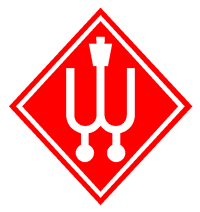
METRONOME TAKTELL®
QUARTZ QM 2
SERIES 861
MADE IN GERMANY
INSTRUCTION MANUAL

Legend
1: LED 2: Marking 3: Selector switch
4: Selector switch 5: Earphones
6: Battery compartment cover 7: Housing cover
8: Connection for 9: Support stand
Operating Instructions
Thank you for choosing QM 2-beat. Please read the Operating Instructions carefully and keep them for future reference.
Copyright
Copyright © 2018 Wittner GmbH, Isny
All product and company names are trademarks or registered trademarks of their respective owners.
The manufacturer reserves the right to make changes to the technical specifications or product design without prior notice.
Warranty
No modification to the product is permitted. Any modifications made to the product render the warranty void.
Intended use
The device is used for uniform tapping of rhythm and for tuning to the pitch.
Foreseeable misuse
Misuse may include:
• Setting up in an insecure location
• Connecting to a stereo system
Signs and symbols
The following signs and symbols are used in the Operating Instructions.
![]() General hazard
General hazard
![]() Battery / rechargeable battery hazard
Battery / rechargeable battery hazard
![]() Disposal of old electrical and electronic devices
Disposal of old electrical and electronic devices
![]() Disposal of batteries and rechargeable batteries
Disposal of batteries and rechargeable batteries
1., 2… Instructions
✔ Outcome of the instructions
▶ Averting the hazard
Technical specifications
Tempo: 40 - 208 beats / minute
Reference tone: 440 Hz (A4)
Accuracy (tempo): ±0.02%, (a1): ±0.06%
Power supply: 9 V DC, Type 6LR61 / S-006P
Weight: 149 gr., with battery
Connection for: Earphones 3.5 mm
Dimensions W/H/D: 60 mm, 105 mm, 28 mm
Ambient conditions
Working height: up to 3,000 m a.s.l.
Storage temperature: -20 °C to 60 °C
Operating temperature: 10 °C to 40 °C
Air humidity: 20-90 %, non-condensing
Scope of supply
• QM 2-beat
• Earphones with a plug (5)
• Operating Instructions
• Battery
The required 9 V battery is included in the scope of supply and already installed in the product.
Setup location
![]() Caution!
Caution!
Danger due to insecure setup location
This could damage the product
▶ Keep the device away from large amounts of dust and dirt!
▶ Avoid the proximity of a magnetic field!
▶ Avoid direct sunlight!
▶ Protect the device from the effects of vibration!
The device should be safely installed and operated in a secure and dry place.
To set up the device, flip out the support stand (9).
Commissioning
Notice
The battery is already installed in the device.
1. Turn the selector switch (4) to "Beat" for sound and light display.
✔ The LED (1) flashes and the loudspeaker sounds.
Metronome operation
1. Turn the selector switch (4) to "Beat" for sound and light display.
2. Turn the selector switch (4) to "Light" for light display.
3. Turn the TEMPO dial (3) to the required tempo (40 to 208 beats per minute), see marking (2).
✔ The marking points to the selected bar.
Sound producing
To use the device for tuning, proceed as follows:
1. Slide the selector switch (4) to "Beat".
2. Turn the TEMPO dial (3) to "A4".
✔ The reference tone (440 Hz) sounds.
Using together with earphones (5)
The external sound is switched off as soon as the earphones are plugged into the connector (8). The sound is then directed to the earphones.
Battery replacement
![]() Caution!
Caution!
Hazard associated with harmful substances and gases released from batteries and rechargeable batteries.
This could result in the product malfunctions.
▶ Remove the battery from the device!
▶ Do not expose the battery to open flame or excessive heat!
▶ Keep the battery out of the reach of children!
![]() Notice
Notice
It is good practice to remove the battery if you are not going to use the metronome for a long period of time.
The battery should be replaced when the LED indicator (1) is low, the volume goes down, or the metronome is not operating properly.
Replacing the battery
1. Press the battery compartment cover (6) opener!
2. Remove the battery compartment cover (6)!
3. Insert the battery into the battery compartment!
4. Close the battery compartment cover (6)!
5. Turn the selector switch (4) to "Beat" for sound and light display.
✔ The LED (1) flashes and the loudspeaker sounds.
Disposal
![]() Notice
Notice
This symbol is located on the device. This product must not be disposed of with household waste. Please dispose of this device in accordance with the pertinent local regulations!
![]() Notice
Notice
This symbol is located on batteries and rechargeable batteries. Batteries and rechargeable batteries must be disposed of in accordance with the pertinent local regulations.
Cleaning
![]() Caution!
Caution!
Danger associated with cleaning agents
This could result in the product malfunctions
▶ Use commercially available cleaning agents!
▶ Do not use aggressive cleaning agents!
If slightly soiled, you can clean the device with a dry or slightly damp cloth.
<<< To the top
<<< Back to product overview

Wittner – Division of Gewa Music GmbH
D-88316 Isny Phone ++49-7562-7040
SITE NOTICE · DATA PROTECTION